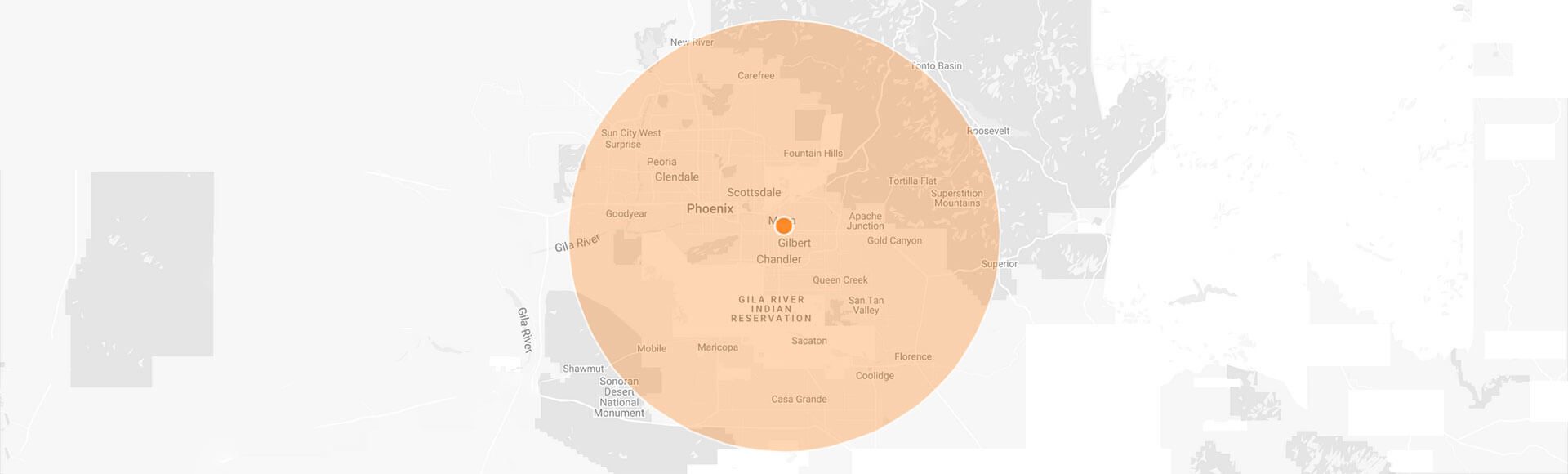Programming your LiftMaster garage door opener can enhance convenience and security for your home. This guide will walk you through the process of programming your LiftMaster opener, including setting up remotes, keypads, and car integration.
Understanding Your LiftMaster Garage Door Opener
LiftMaster is one of the leading manufacturers of garage door openers, known for their reliability and advanced technology. Their openers often come equipped with features like Wi-Fi connectivity, smartphone integration, and battery backup systems. Understanding the components of your LiftMaster garage door opener, including the remote control, keypad, and the main unit, is essential for successful programming.
For more details on garage door components and services, check out our garage door repair welcome blog.
Programming the LiftMaster Garage Door Opener
How to Program a Remote Control
Programming your LiftMaster remote control is a straightforward process. Here’s how to do it:
- Locate the Learn Button: This is typically found on the back or side of the garage door opener unit. The button is usually colored yellow, red, or purple, depending on the model.
- Press the Learn Button: Press and release the Learn button. The indicator light will turn on.
- Press the Remote Button: Within 30 seconds, press and hold the button on the remote control that you want to use. The garage door opener will beep or the light will blink to confirm that the remote has been programmed.
- Test the Remote: Close the garage door and press the programmed button on the remote. The door should open or close as expected.
How to Program a Keypad
A keypad is a convenient way to open your garage door without a remote. Here’s how to program it:
- Find the Learn Button: Just like with the remote, locate the Learn button on the garage door opener.
- Press the Learn Button: Press and release the Learn button to activate the programming mode.
- Enter a PIN: On the keypad, enter a four-digit PIN of your choice. The lights on the garage door opener should blink to confirm that the code has been accepted.
- Test the Keypad: Close the garage door and enter your PIN on the keypad. Press the Enter button. The door should respond accordingly.

How to Program Your Garage Door Opener to Your Car
Many modern vehicles can be programmed to operate your garage door opener using built-in systems like HomeLink. Here’s how to set it up:
- Prepare Your Car: Ensure your vehicle is parked within range of the garage door opener.
- Clear Existing Codes (if necessary): If you have previously programmed your HomeLink, you may need to clear the old codes. Hold the two outer buttons on the HomeLink system until the indicator light flashes rapidly.
- Program the HomeLink Button: Press and hold the desired HomeLink button in your car. While holding the button, press and release the Learn button on your garage door opener.
- Test the System: Release the HomeLink button and press it again to see if the garage door opens or closes.
For more advanced programming tips, check our guide on high-tech garage door openers.
Common Issues and Troubleshooting
While programming your LiftMaster garage door opener is generally straightforward, you may encounter some issues. Here are common problems and their solutions:
- Remote Not Working: If your remote is not functioning after programming, check the battery. Replace it if necessary.
- Keypad Not Responding: Ensure that the keypad is within range of the garage door opener and that the battery is functioning. If it still doesn’t work, reprogram the keypad.
- Garage Door Opener Doesn’t Respond: If the opener does not respond to any programmed devices, try resetting the unit by unplugging it for a minute and plugging it back in.
For further guidance on troubleshooting, visit our blog on what to do if your garage door does not open.
Conclusion
Programming your LiftMaster garage door opener can significantly improve your convenience and security at home. Whether you’re setting up a remote, keypad, or integrating it with your vehicle, the process is designed to be user-friendly. If you encounter any issues, refer back to the troubleshooting section or consult a professional for assistance.
For more tips on maintaining and repairing your garage door, explore our other blogs, including garage door maintenance tasks and garage door repair estimates.
By staying informed and proactive, you can ensure that your garage door system operates smoothly for years to come.
FAQs
Why won't my remote work after programming?
Check the battery and ensure the remote is within range. If it still doesn't work, try reprogramming it.
Can I program multiple remotes?
Yes, you can program multiple remotes by following the same programming steps for each one.
How do I identify the Learn button?
The Learn button is usually on the back or side of the opener and may be colored yellow, red, or purple. Refer to your user manual for details.
What if my keypad isn't working?
Check the battery and ensure the correct PIN is entered. If issues persist, reprogram the keypad.